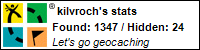Geocaching the Kilvroch Way
Here is how I play the Geocaching Game.... warning: I am a bit of a geeky nerd...
| GPSr Device: | Android phone (HTC Desire) | Free on my pay monthly phone contract | Free | ||
| Phone geocaching software |
|
download it from the Market application on your phone | Free | ||
| Geocaching.com premium account | http://www.geocaching.com/ | allows you to create and download pocket queries A pocket query contains the information on one or geocaches in a format you can import into your GPS or desktop software. The file format is called GPX |
30 USD per year | ||
| Geocaching Swiss Army Knife |
|
this is a desktop software package which allows you to import GPX files into a database and then sort them, view them, print them them off-line. I export GPX files from GSAK to import into my phone and into my mapping software. GSAK will also generate statistics for you which you can stick onto your Geoching.com profile page. You may view my profile here: Eileen's geocaching profile |
free or you can register for 25 USD |
||
| GSAK macros | FindStatGen3 & GenUploadStats | generates the statistics page for my geocaching.com profile | free | ||
| QUO digital maps |
|
desktop digital ordnance survey maps Import GPX queries I make sure I have the map tiles which cover the area for the caches I want to find. Personally, I like to have both the 25k and 50k tiles |
product is free OS 25K Explorer tiles (10x10km) cost 1.89 GBP + VAT each. These are the most detailed resolution. OS 50K Landranger tiles (40x40km) are .02 GBP + VAT each |
| 1 | I run a pocket query for the types of caches I want to find in the area I want. My "normal" query is for every type of cache within x miles from home that I haven't found or don't own. |
| 2 | I import the pocket query GPX file into GSAK and play with it to be sure it contains just the caches I want to find. (I filter out ones which are archived or inactive or the last 4 people could not find the cache) |
| 3 | I create a GPX file from GSAK for the caches I want to find |
| 4 | I import the GPX file from GSAK into QUO and onto my phone |
| 5 | Using QUO, I look at the caches on the Ordnance Survey map, decide which caches I will hunt, and print the map for the area(s) I'll be visiting. |
| 6 | out in the field, I follow my printed map, and use geobeagle on my phone to locate the cache and to log my find. |
| when I get home, | |
| 7 | I upload my find logs to geocaching.com |
| 8 | update my finds in GSAK (either tag each one or download the "my finds" pocket query) |
| 9 | generate my GSAK statistics and upload them to my geocaching.com profile |